JT WhatsApp is abled with many fabulous features, this version gives you ultimate benefits like no other. If you want to hide Blue ticks on JT WhatsApp Apk then this article will be very helpful for you. In this article, we will share the top ways to hide Blue ticks using JT WhatsApp Apk. This method is very simple, you will just need to follow some quick step and enable it. So without any delay let’s get started.
Is it possible to hide Blue ticks?
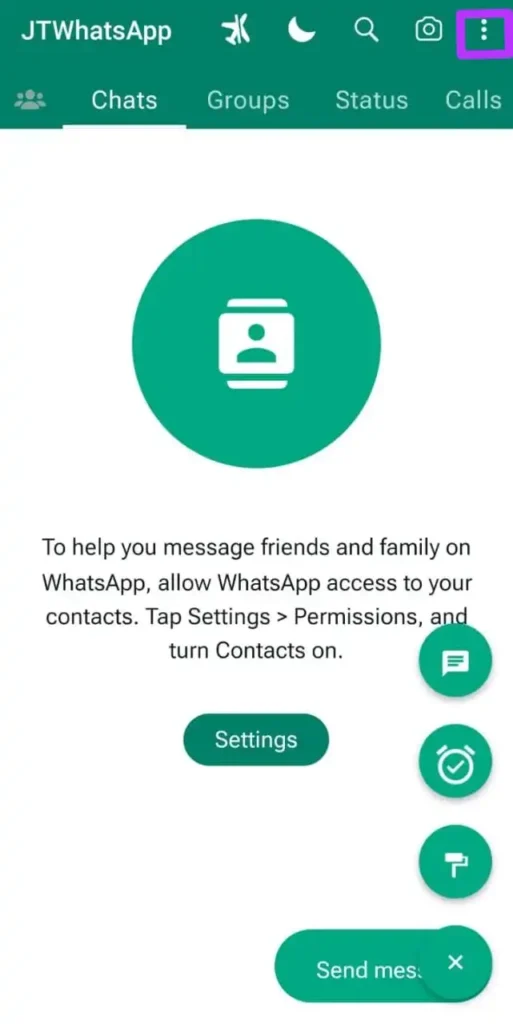
Yes, it’s possible using JT Whatsapp Apk, this app allows users with more privacy options. You can customize your privacy settings in JT WA Apk. To do this setting you will need to follow the proper step-by-step guide we have shared ahead in this article. This is an add-on feature because it’s not available in the original WhatsApp. Also, this feature will apply to all other WhatsApp users, your privacy will be in your hands.
How To Hide Blue Ticks In JT WhatsApp Apk?
Now hiding Blue Ticks is very easy, you can do it using JT WhatsApp. JT WhatsApp is a very powerful MOD, this version allows us to get more advantages and benefits. All you need to do is, just follow some quick steps and start using JT WhatsApp For Free.
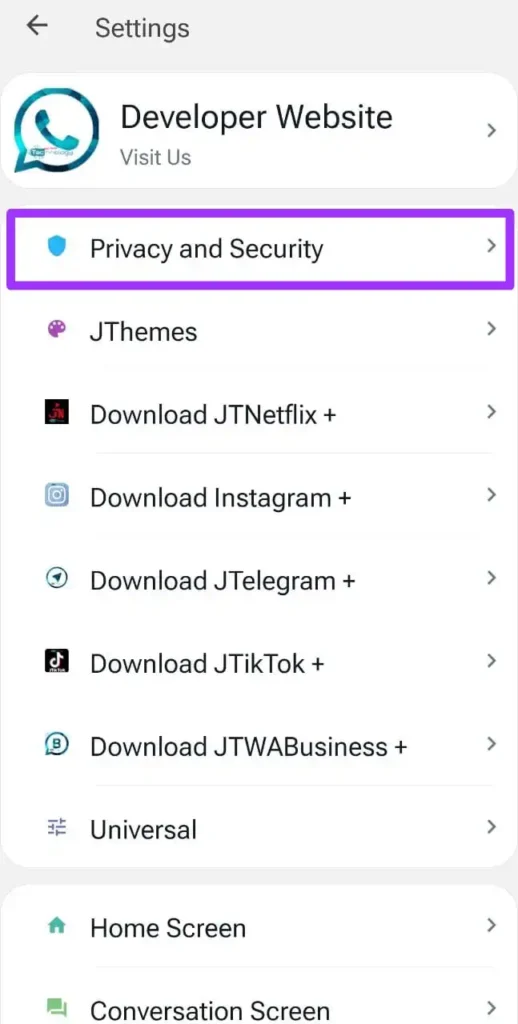
Step To Hide Blue Ticks In JT WhatsApp Apk
Step 1. First of all, if you don’t have JT WhatsApp installed, please download and install it. Otherwise just simply open it.
Step 2. After this click on the 3 dots in the top right-hand corner, then click on the Ji mods settings tab.
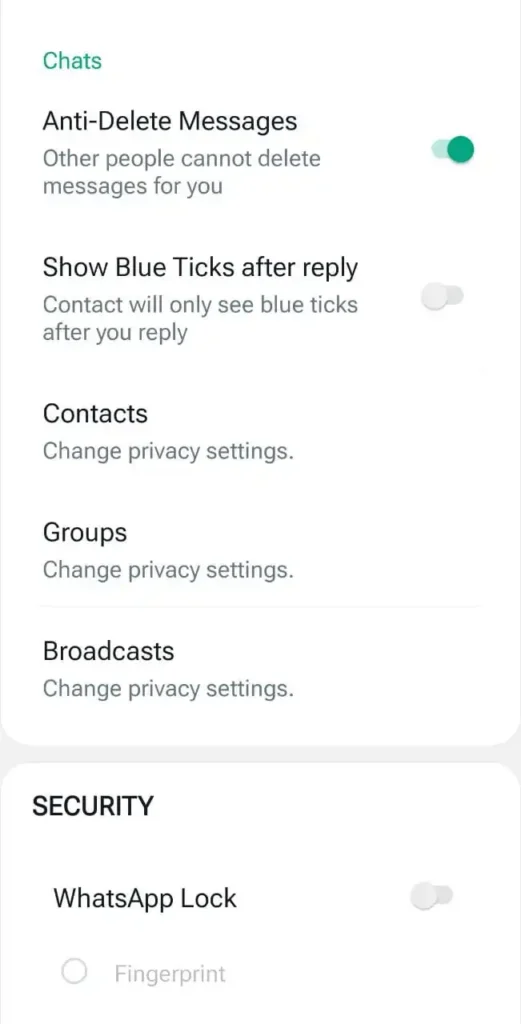
Step 3. Then click on the privacy and security settings tab.
Step 4. After it you will see privacy settings, so scroll down and search for dedicated ticks options. It’s available right below ‘show true ticks after reply options’.
Step 5. So now simply click on these options, and select your preferred options like hiding Blue ticks from your contacts, groups, or broadcast list.
Step 6. That’s it you have set to hide Blue ticks from JT WhatsApp Apk, try it out now.
Is it safe To Use the JT WhatsApp app?
Yes JT WhatsApp is safe to use, this is nothing but a modified version of WhatsApp having lots of features. You can enjoy its benefits by having more safety and security in your hands. There are just a few concerns to be noted you should download JT WhatsApp from its official website only, which is JTwa.dev. There are lots of fake sites with can mislead you, so please be aware of them.
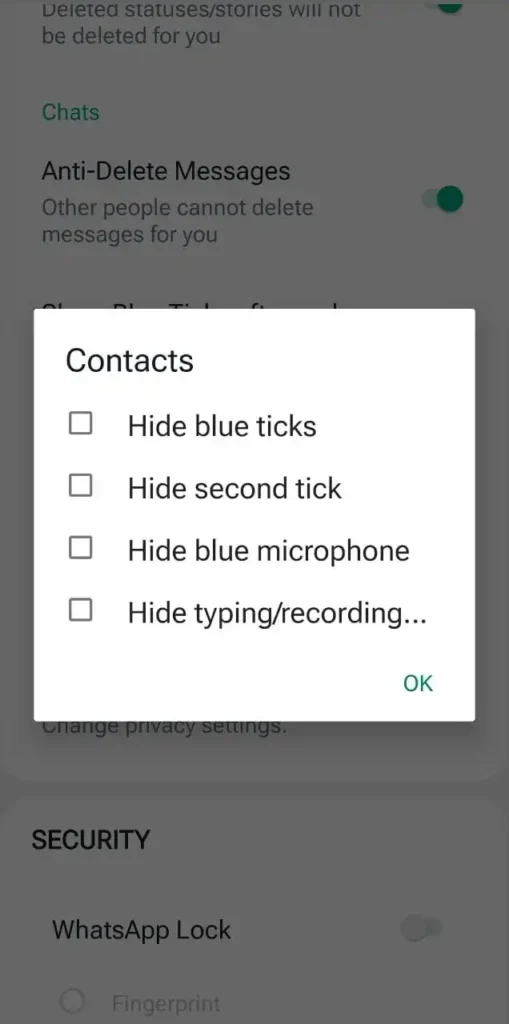
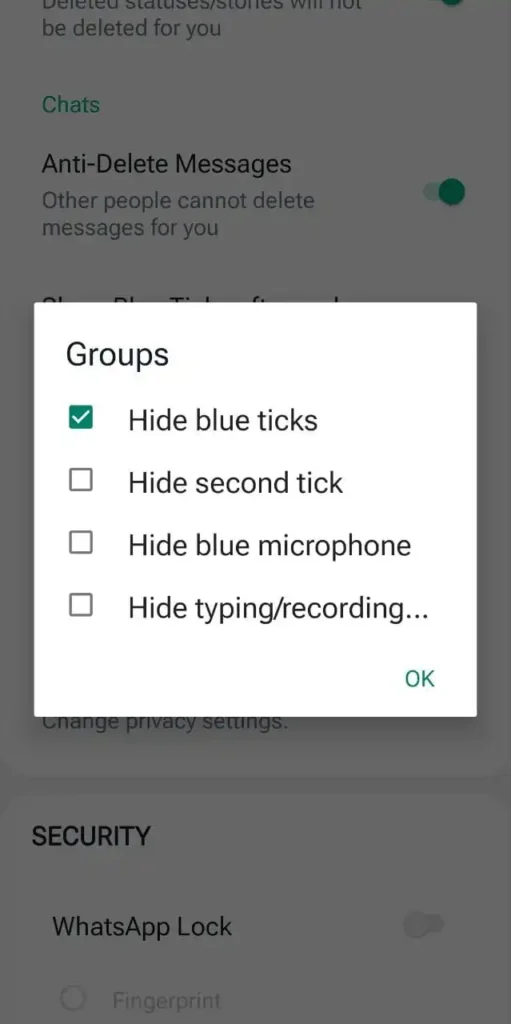
Conclusion
In this article, we have shared how to hide Blue ticks in JT Whatsapp. We have shared all methods with step by step guide, you can use these steps to hide Blue ticks in the JTWhatsApp APK. We have also shared some general information about this app, if you haven’t downloaded JT WhatsApp yet, then please download it. You are missing out on much fun. That’s it for now, we will be back in a new rocking article.
