Do you want to back up and restore? Do you know about JT WhatsApp In-Build backup and restore Options, don’t worry in this article we will go to share how to create Custom Backup and restore in JT WhatsApp? These options are only available with the JT WhatsApp app, so please install this app on your device. You can freely download it from its official website, JTWa.dev. So without any further delay let’s get started.

How To Take Backup And Restore In JT WhatsApp Apk
JT Whstapp allows its users to take custom backups and restore. Unlike WhatsApp old backup and restore this is more secure and private. If you enable backup from WhatsApp you will need to give it access to read your message. This is a threat to our privacy because in JT wa we have introduced advanced backup and restore options. All you need to do is, just follow some quick steps and do its settings.
How to make custom Backup In JT WhatsApp Apk
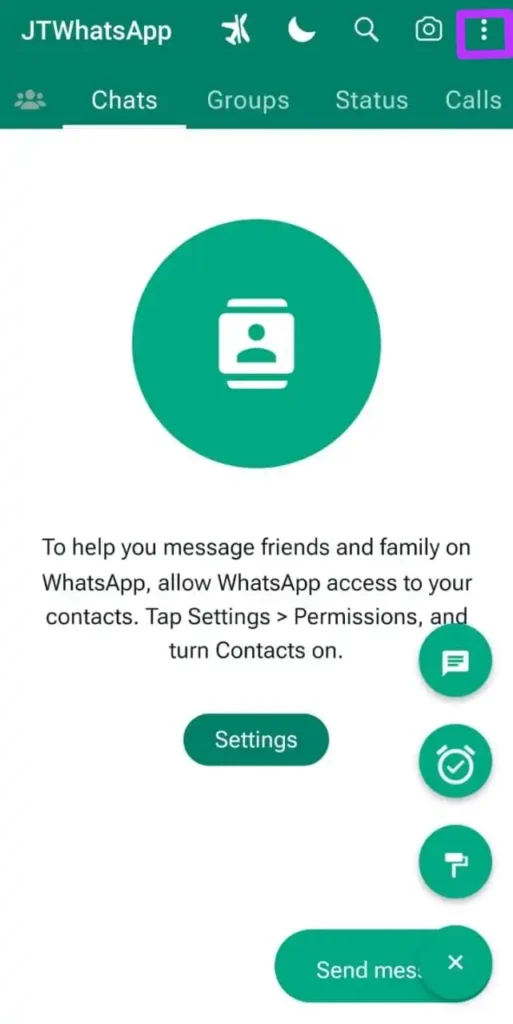
So for making a custom backup you will need to do some settings which we have listed below so just follow them correctly.
Step 1. First of all open the JT WhatsApp app on your device.
Step 2. Now click on the 3 dots in the top right-hand corner.
Step 3. Then click on the ji mods option, now scroll a little down, and click on the “Universal” Settings option.
Step 4. Under this tab, you will get an option for Backup and Restore.
Step 5. Now you. simply click on the option and then click on the backup option and select your preferred storage path for backup.
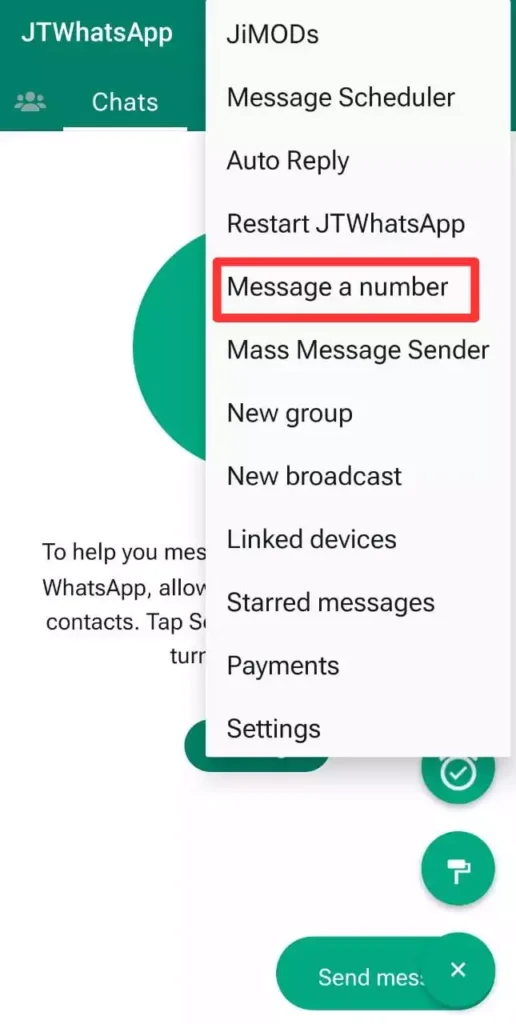
How to Restore Chats In JT WhatsApp Apk
Now we will learn how to test chats in JT WhatsApp. This is the next step after the backup option.
Step 1. First of all launch JT WhatsApp Apk.
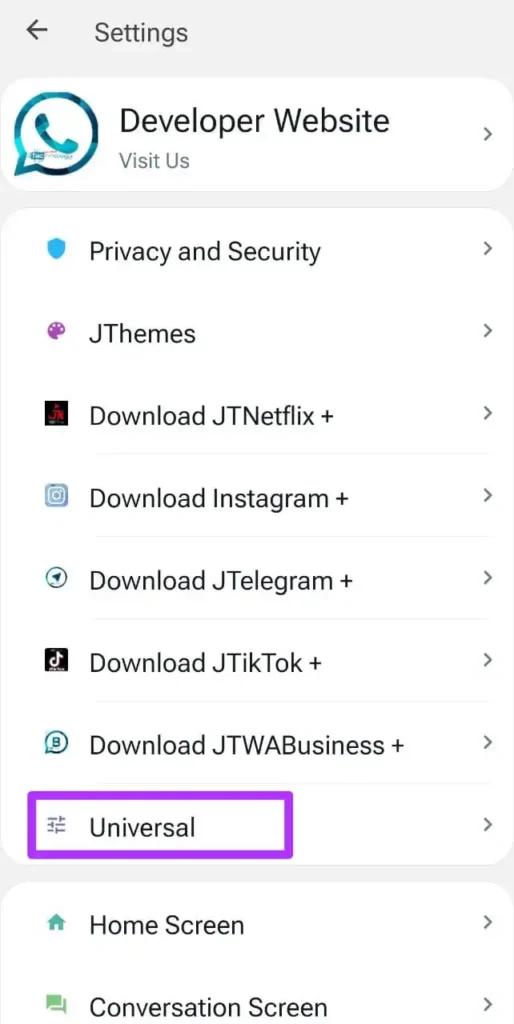
Step 2. Now click on the 3 dots in the top right-hand corner.
Step 3. Then you can click on Ji mods settings.
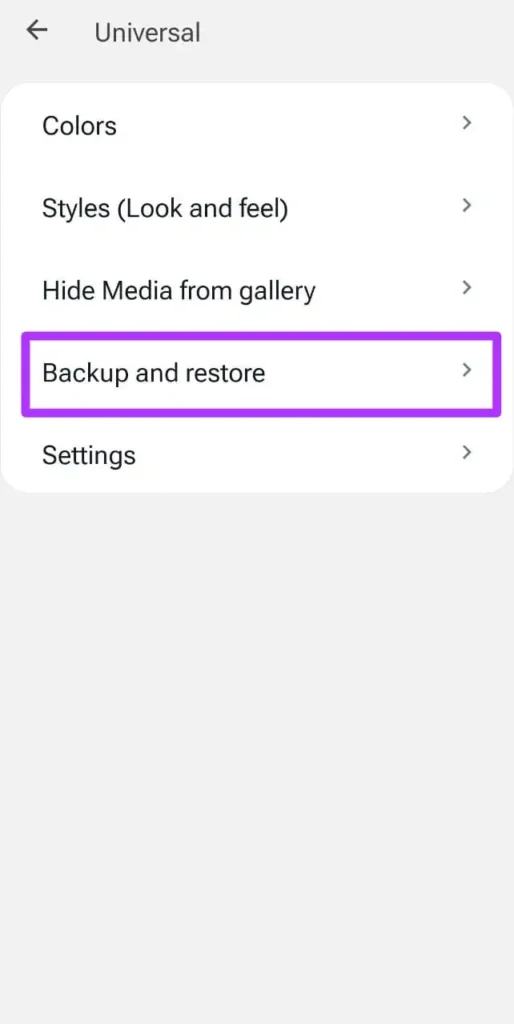
Step 4. After this go to the universal settings option and select the restore option.
Step 5. Now select the file we have backup earlier and restore it in your WhatsApp. Thats it.
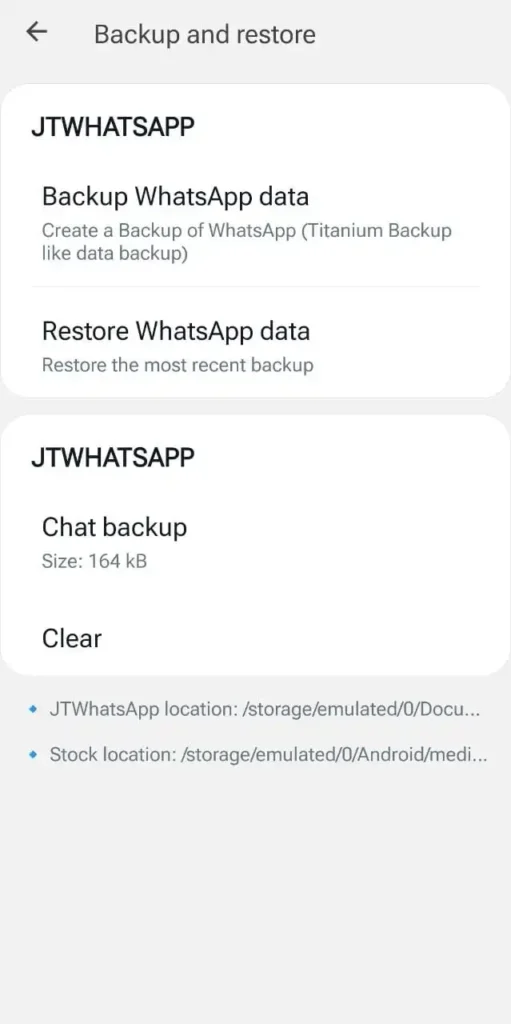
Conclusion
In this article, we have shared how to create a custom backup and restore it in JT WhatsApp Apk. JT Whstapp allows its users to create custom backups and save their privacy. This is a very easy method and anyone can do it, we have shared it with step by step guide. So you can just follow it. That’s it for now, if you find any trouble using JT WhatsApp, please share it with us. Also don’t forget to share this app with all your friends and family, so they can also use this information. We will be back with an amazing article.
